How It Works
Sharing files with ShareGo is as easy as 1-2-3. Follow these simple steps to start transferring your photos, videos, apps, and more in seconds.
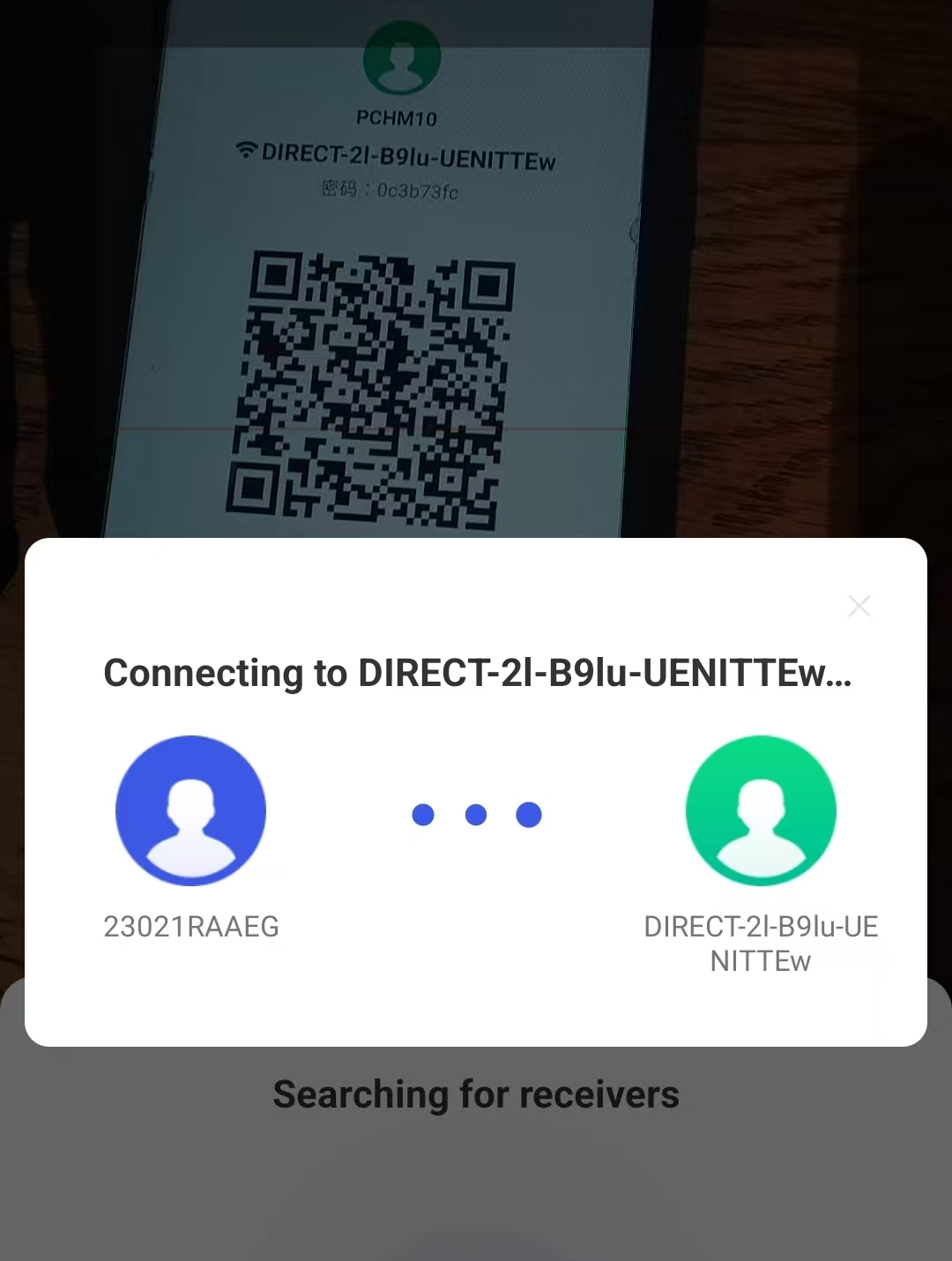
Step 1: Connect
Open ShareGo on both devices. The sender taps "Send" and the receiver taps "Receive". The sender can simply scan the QR code on the receiver's phone to establish a secure connection instantly.
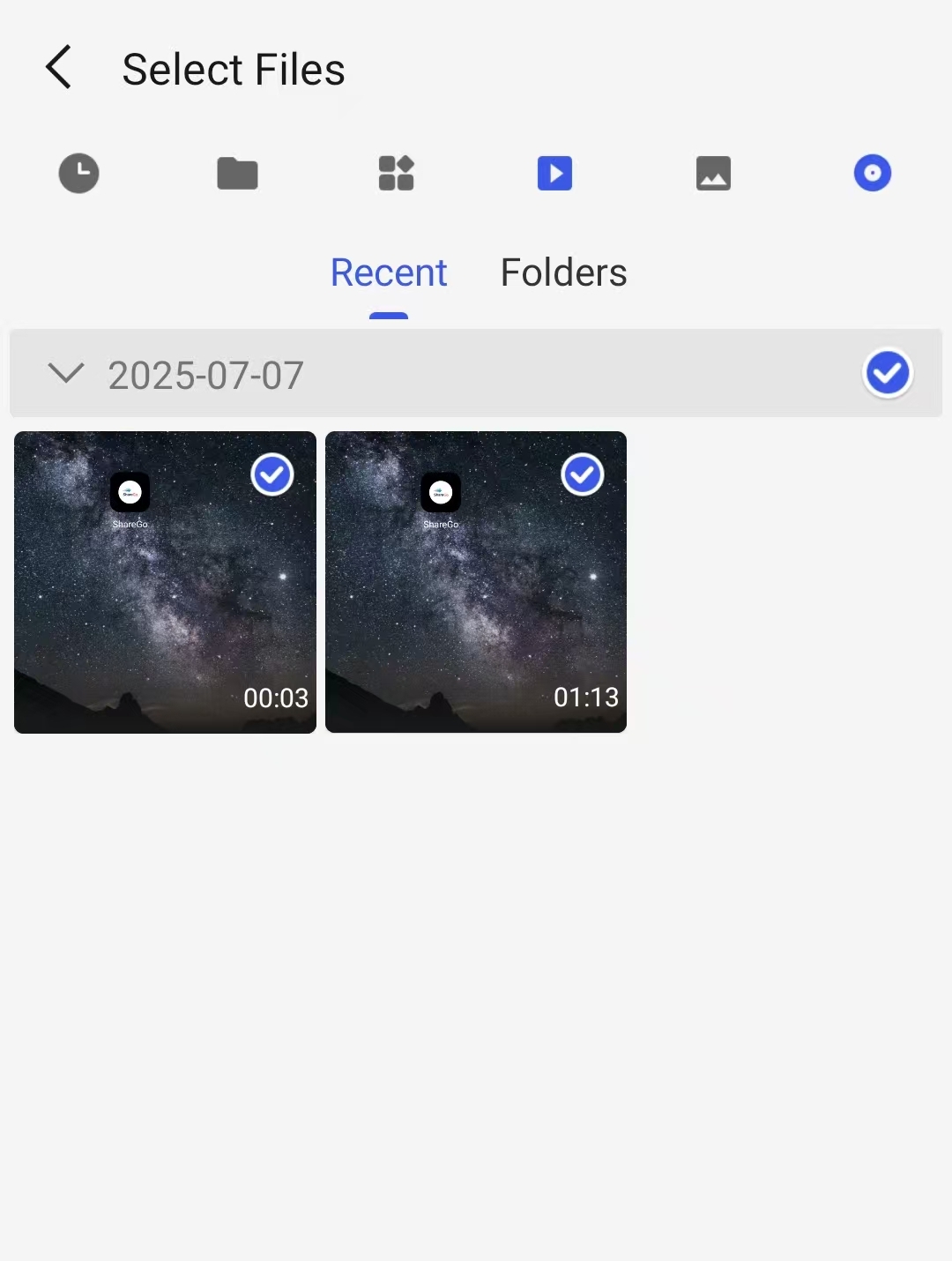
Step 2: Select
Once connected, the sender can browse all files on their device. Choose the photos, videos, music, apps, or documents you wish to share. You can select multiple files of any type at once.
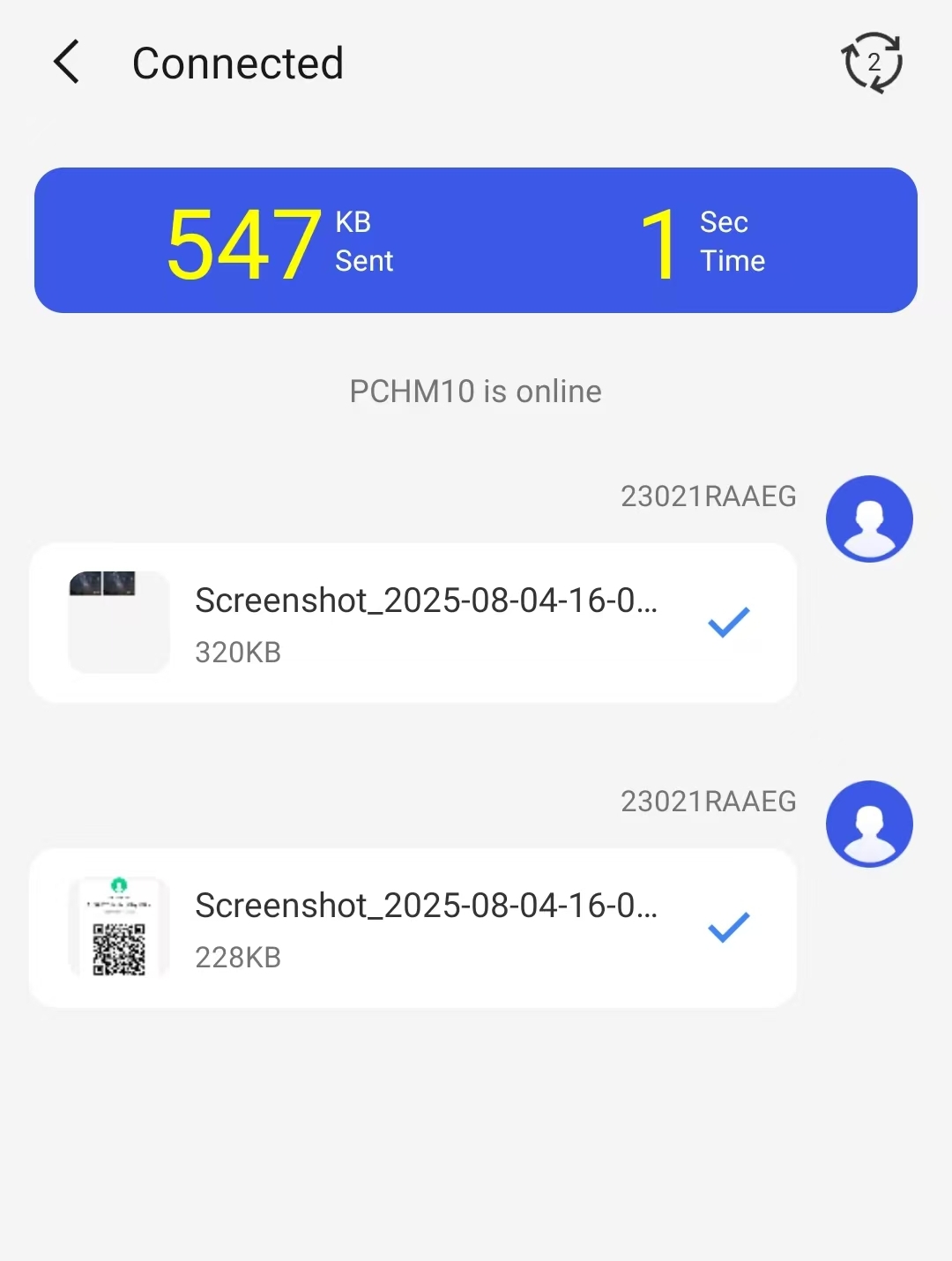
Step 3: Send!
After selecting your files, just tap the "Send" button. Watch as your files transfer at lightning speed, without using any of your mobile data. The receiver will get a notification once it's complete.